Appendix
1. Run paraview on remote server (example with kelvin)
The next steps describe how launch paraview from a local host with remote data on server.
-
Connect to server with remote ssh :
ssh -Y -L 11111:localhost:11111 username@server
-
In the remote ssh connect, run :
pvdataserver
-
In an other terminal, on local host, run :
pvrenderserver
-
In an other terminal, on local host, launch paraview :
paraview
-
On paraview, go to Connect (File>Connect or on Toolbar), Choose Server Configuration windows appears clic on
Add server, enter the name :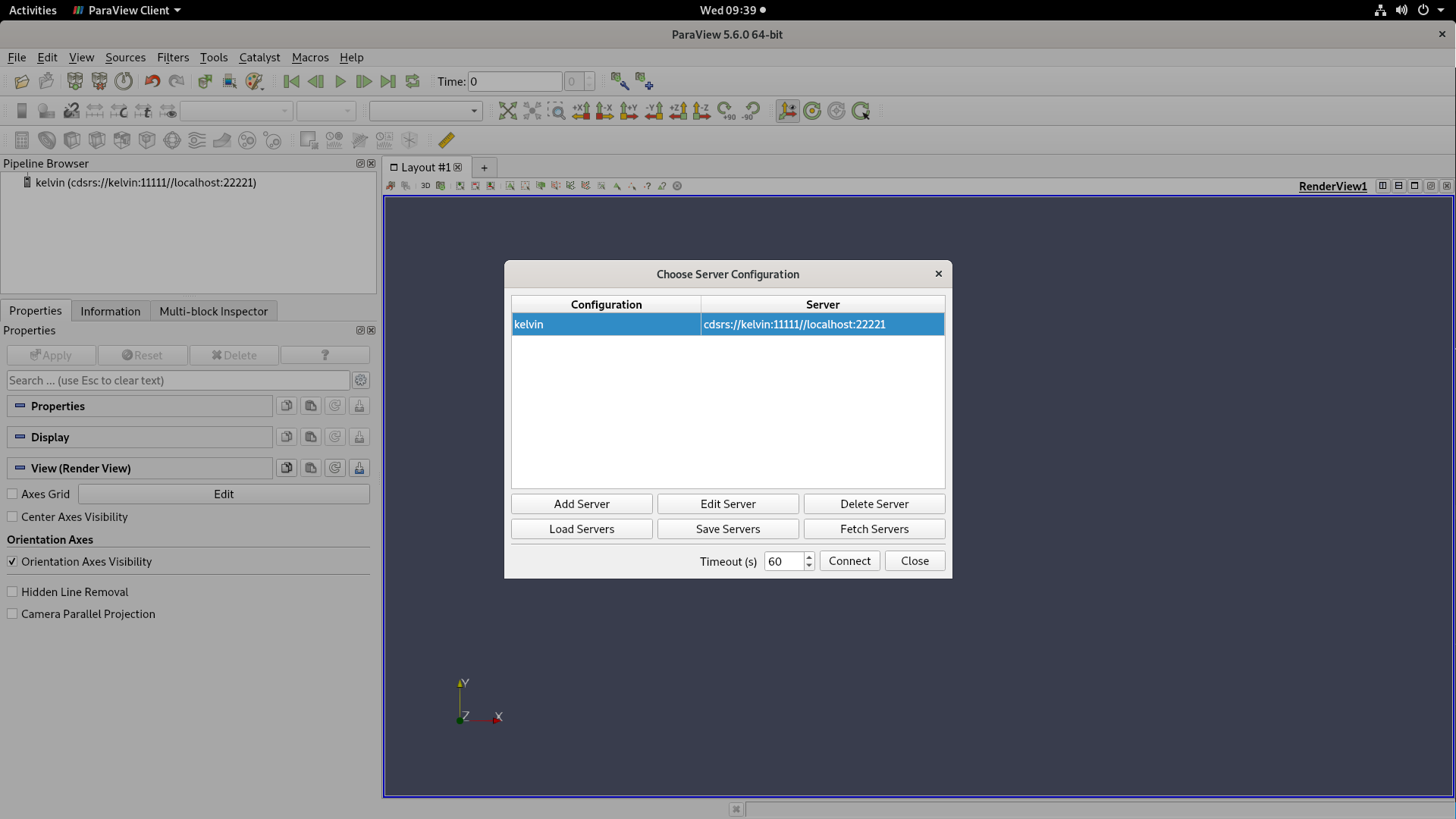 Choose Server Configuration windows
Choose Server Configuration windows-
Name : name of your server
-
Server type
Client / Data Server / Render Server -
Data Server host : server
-
Data Server port : 11111
-
Render Server host : localhost
-
Render Server port 22221
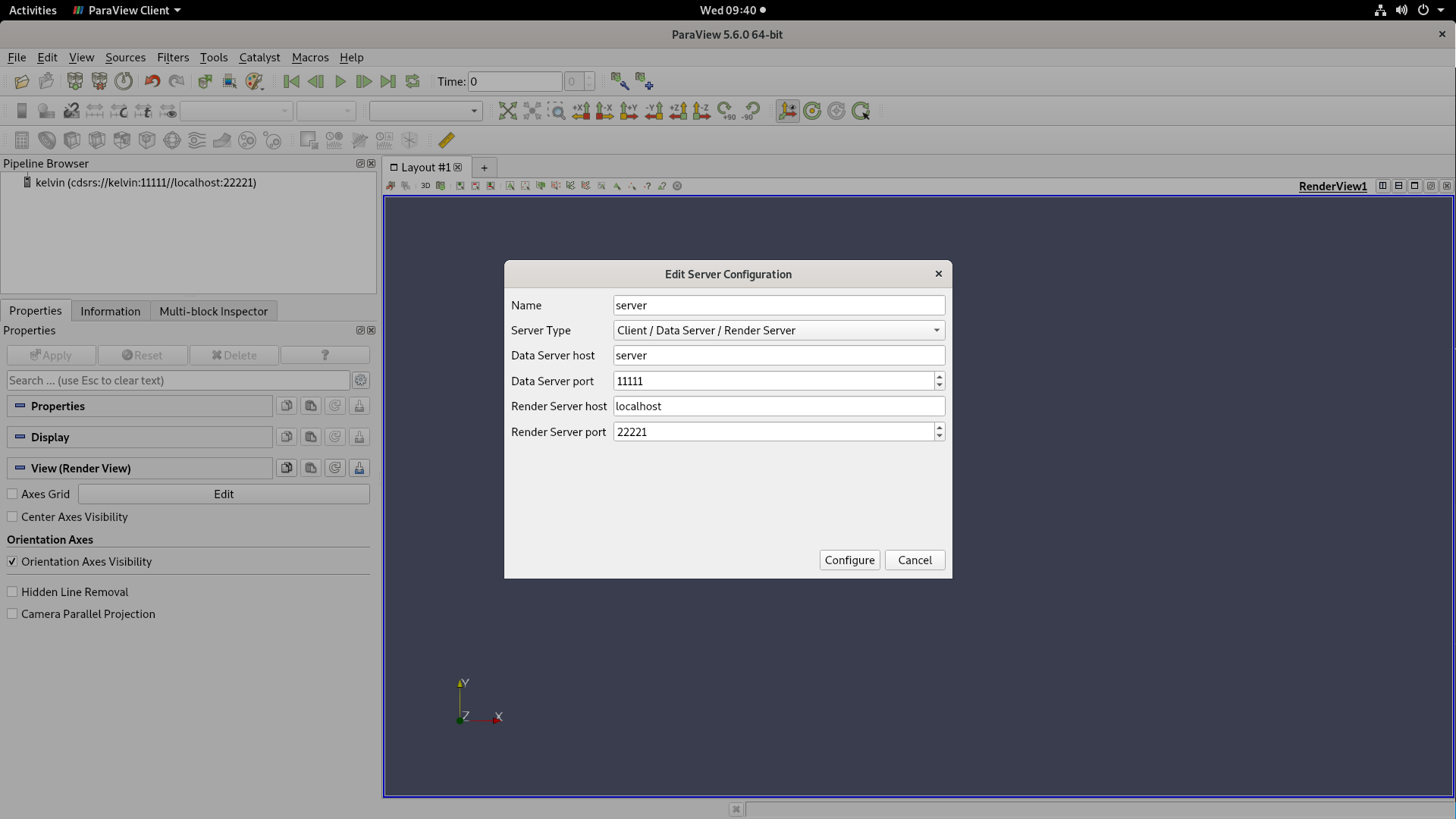 Edit Server Configuration windows
Edit Server Configuration windows
Enter configure, a windows Edit Server Laucnh Configuration appears, choice
Manualon Startup Type and Save -
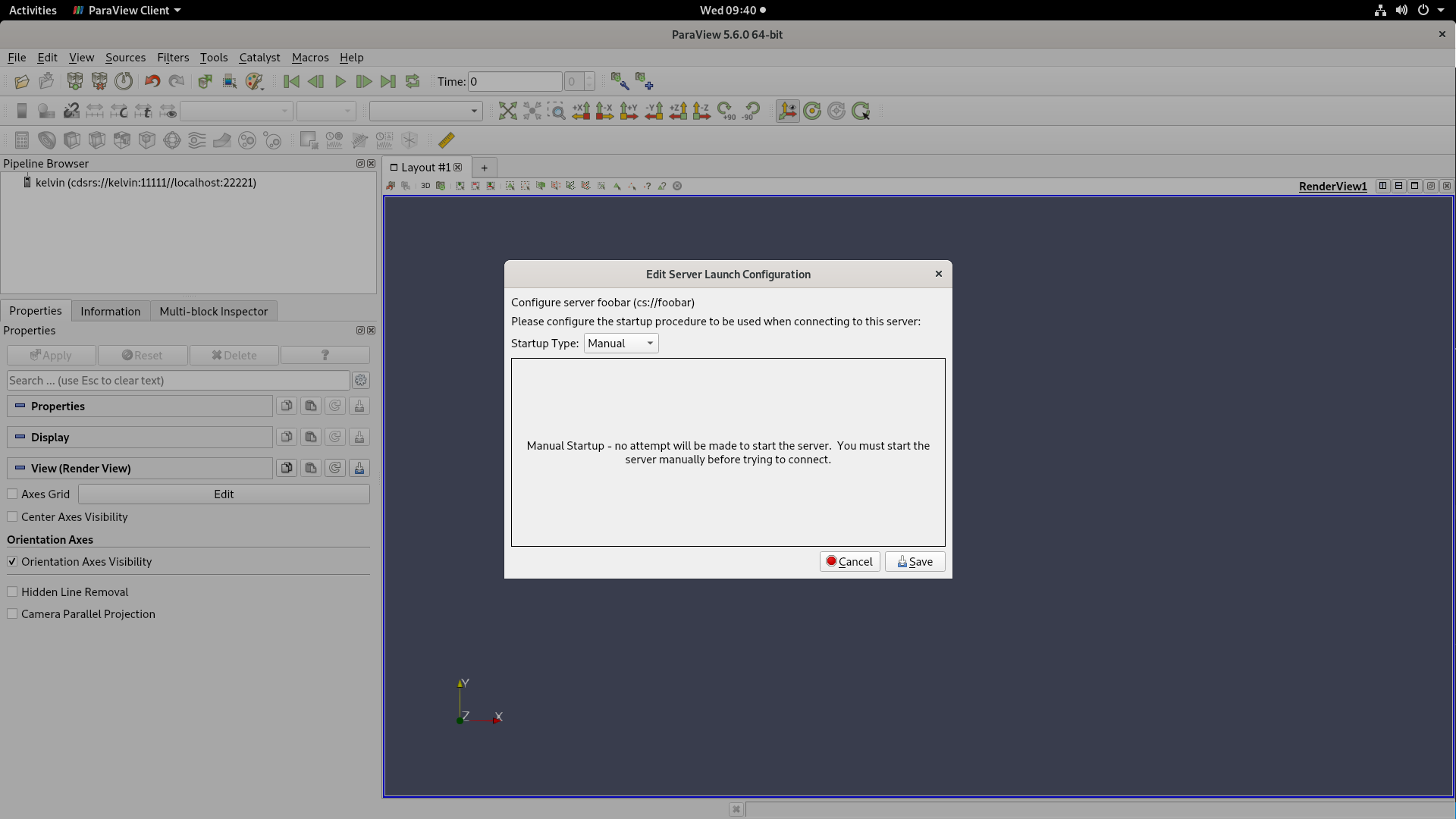
Edit Server Launch Configuration windows
|
-
On Choose Server Configuration windows, select your server and clic on Connect. Now, you can read the data of your server, choice your data with File>open.