Overview of the Portal
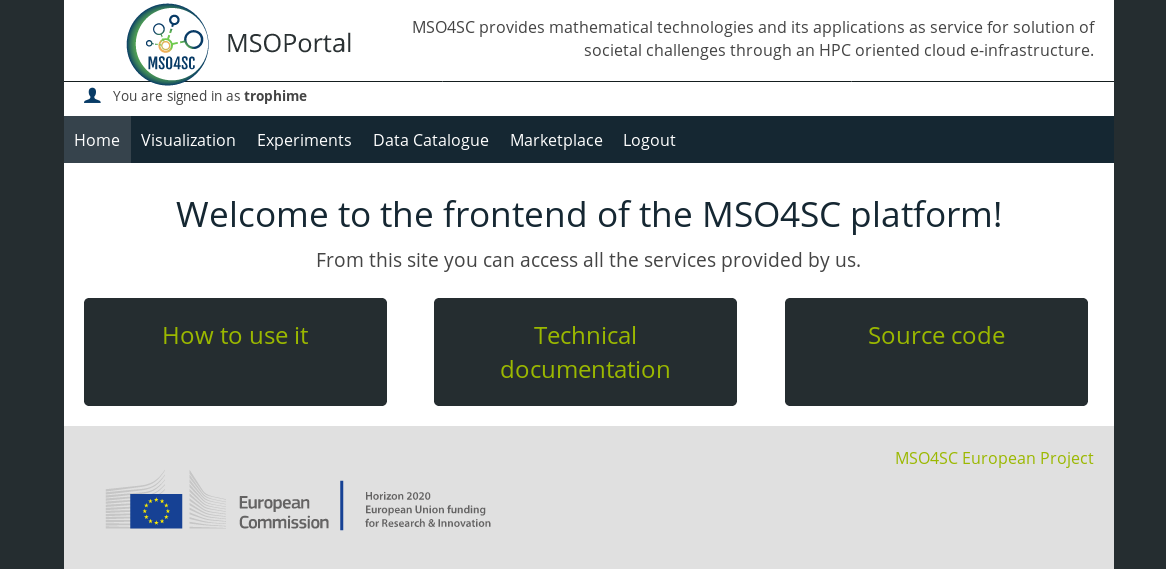
Figure 1. Main web page of the MSO4SC Portal
The portal is split into several services:
-
Marketplace, where you can add and/or purchase applications
-
Data Catalogue, where you can add and/or retrieve data
-
Experiments, where the app is setup and the simulation is launched
-
Visualization, to access a Remote desktop to pre and/or post-processes your simulations
More details on:
|
For smooth operations of {uri-msoportal-www}, the following ports have to open:
To check, you can use You may need to contact your system admin to check and eventually open these ports. |